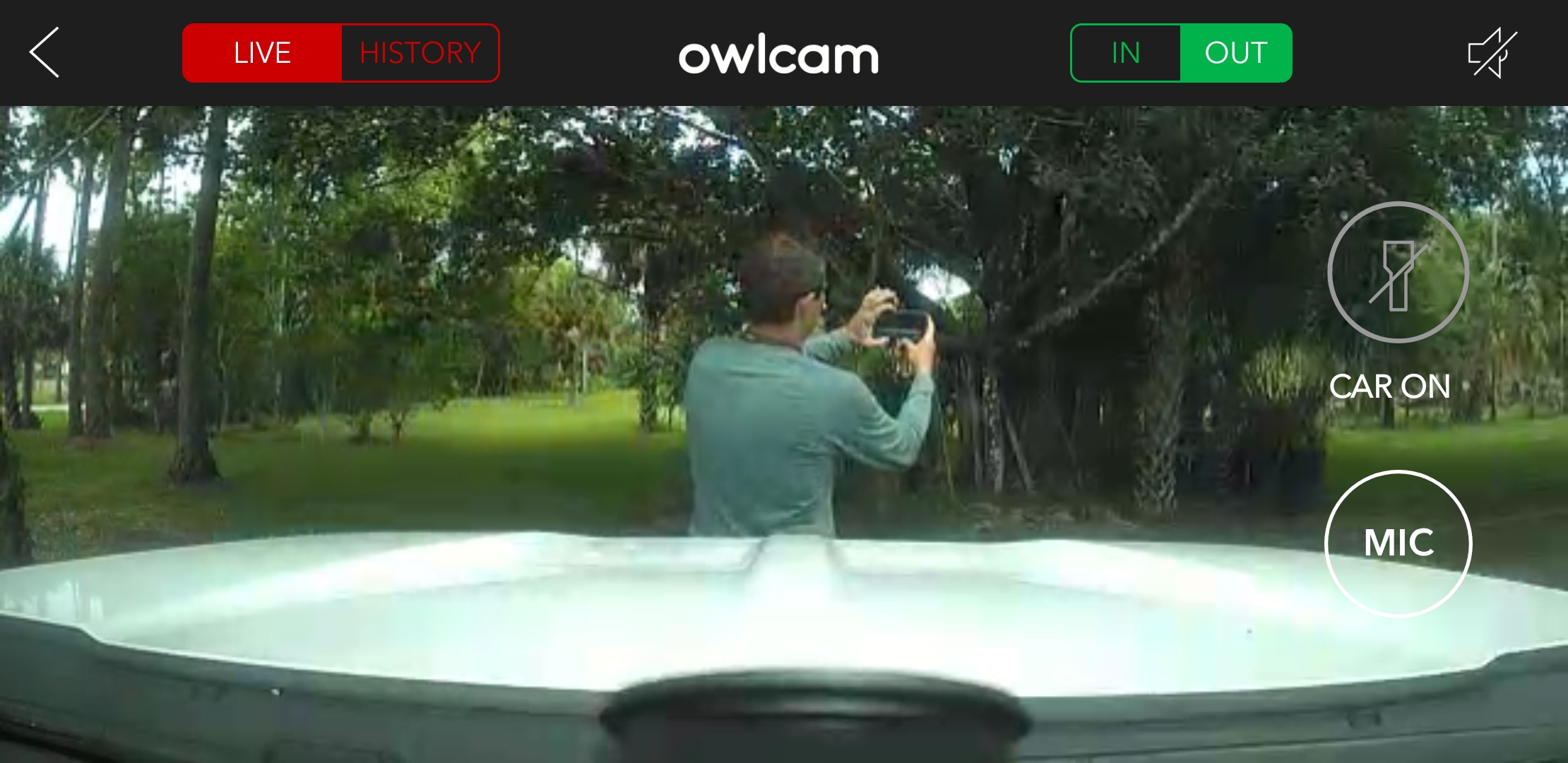The Owl Car Cam Dashcam
is a unique product that is connected to the LTE network, same as mobile phones. Which means that it is connected and you can connect to it remotely. This is especially good when you are out and the car is not near a wi-fi connection.
If you are a fan of the Ring Doorbell Cam and Lighting Live View Products, then this dashcam is a similar concept. Just pull up the app and click LIVE VIEW and you can see right out of the windshield of your vehicle. You can also see the inside of the vehicle as the The Owl Car Cam Dashcam also has an interior camera to see what is going on inside the vehicle.
One downside that may not be apparent up front is there is a service fee after the 1st year of service, but if you don’t mind that then this dashcam is a great find. I was connected right out of the box, without signing up or creating an account. I would expect this to be the case for the first 365 days. So they must send reminders through the app when the year is coming up for renewal. We’ll see. Without the service, you don’t get the LIVE feature and connection to LTE Network. I would imagine the bluetooth and WiFi direct connections will then allow you to download clips as the video data is stored on the unit itself.
The setup is very easy, the connection to the app is very easy. Very few settings to mess with and is recording right from the start. Once you have it installed and are getting use to seeing it on your dash you can start bookmarking clips. Say “OK PRESTO!” and it will sound and you can then say the name of the clip. On the app there is a clip section and this period of time will be saved in that section. Otherwise you can go to the History and see the past. I went back about 3 1/2 days. The camera does not record when the vehicle is sitting. If something hits the vehicle, or someone walks by the vehicle, then the camera trips and starts recording. Then you get a notification on your phone from the Owl Cam App.
The Owl Car Cam Dashcam connects right to the OBD outlet in your vehicle so the only real setup is hiding the wire, which a tool is provided to get the wire behind the dashboard as much as possible. Read up on the vehicles that the Owl Car Cam will work in to make sure it works in yours.
There really is no direct connection to the Owl Car Cam to download videos. I was hoping to be able to download and store some footage, but it is sporadic. There is no SD card to take out as opposed to the Garmin DriveAssist 51 North America LMT-S and the Thinkware Dash Cams. The Owl Car Cam will only allow downloading of videos through the app. There is the ability to email, text, upload to Facebook, options for video clips among others. I successfully used the bluetooth function to dowload a clip or two. It is qwirky to use as you then have to plug the phone into the PC and get into the data files to retrieve the video. Then it will only save it as one name, so you can only do it for one video each time. There is a way to rename from the phone and store multiple videos at one time. The bluetooth function is a direct connect from the phone to the Owl Car Cam unit, but cumbersome to use in bulk.
The best way to download the named clips from OK PRESTO and the history clips is to use the download/share button from the viewing screen of the app. You just put the timeline where you want it and choose the 1 minute or 5 minute option. The video transfers to the phone by the LTE network. The videos are named uniquely and, in theory, can be as many as your phone has memory for. Retrieving them on Android is in Movies/Owlcam. Definitely easier than the bluetooth option.
A few words about the Garmin Garmin DriveAssist 51 North America LMT-S. This is a GPS unit with a dashcam built in. The dashcam footage is available by Micro SD Card. There is an app that connects your phone to the unit, but is more of an updating type of thing. This is a mobile unit and can be taken with you in whatever car you are in. I am thinking The Owl Car Cam Dashcam will as well, but the wire is buried and you have to connect to the OBD instead of the 12V receptacle.
The Thinkware Dash Cams are not so mobile, as they stick to the windshield with a receiver instead of a suction cup. Still uses the Micro SD Card for the video storage and has apps. Both of these units are an always on type of camera whereas The Owl Car Cam goes into Guard Mode when stopped for a while, then turns on the camera once movement is detected.